How To Make Money Unlimitedly On Slide Airtime
Well, the little trick b4 this airtime may be a little surprising, because its a common way inwhich a lot of people know but they can neverknow how to go about it...except for we that follow the rule no.6 and rule no.8.which says search in deeply and think in deeply respectively.Let's start and see aw it goes.Step1: download and install the great app SLIIDE AIRTIMEHERE.Step2: create an account with your own personal number or if u had used ur number b4 just loginStep3: try logging out and creating another account.. If it goes fine!and if it does not and"complaining about one account per device".no worries just continue with step 4 and if it creates, jump to step 7Step 4 : download device id changerHERE. and click on the reload icon beside some numbers to reload a random phone id for you.Step5 : then click on apply.for some phones it needs rebooting and for some it does not.,while for some phones it needs rooting while for some it does NotStep6: go to your android seetings then applications, click on slide airtime, then clear data.Step7: aftersuccessfullychanging the device id, then create a new account using any fucking email even if it does not exists with the sliide app.Step8: now where it works out!! The verification of numbers...just move to playstore and download the little app Or click on this link to download(Fake Call & SMS & CallLogs).Step9: then some little settings on the app which goes as follows:Make sure the tab is in fake incoming calls.,then :Name: sliideWhen? in Next: Prox. SensorStep10: then type any number you which to give the airtime to in your sliide"Verify Phone Number" and then click CONTINUEStep11: wait for sliide call on the phone the sim is onStep12: then just simply copy the number calling to "Caller ID: " on ur "Fake Call & SMS &Call Logs" which might have change to "LOG ME" in ur apps.Step13 : click on schedule ,then quickly move ur hand towards your android sensor ..which is always located at the top of your android.for putting off your backlight when ever you are receiving a call.Step14: then the app should fake an incomingcall and call log for you ,which will make sliidethink the number is on your phone which is not.Step15: by now you should see your sliide smiling "you have successfully verified your number"step16: just keep creating new account and keep verifying..Note: make sure you use a common password for all accounts created So it will beeasy to log in and log out. and then jot the emails down somewhere.Step17: just wait till 9:00 am the next day and start logging in the accounts verified on sliide and then inserting your promotion code in the promotions tab.Step18: then as u successfully enter the promotion code the number will be getting 100 naira airtume as the same as you.which is ur gain for sharing😀😄👊🏼Step19: just go and click on cash out and cash out for the number you verified and logoutJust keep on logging in and logging out to cash out and adding airtime for your self as well b4 10:00 am as sliide will stop the promotion by then.That's it ooo all thanks CHEATTWEAKS for this.Note : 1: if sliide does not allow you to create new account on your phone then you have to root your phone to use device id changer2: make sure you type the number calling in to log me so as to fake the call log quickly anduse the app effectively.Feel free to ask any confusing question I the comment box below.Keep enjoying it while it last...😀😬😁😄😃Always visit Cheattweaks.blogspot.com for more...Go try it and come thank me later…….
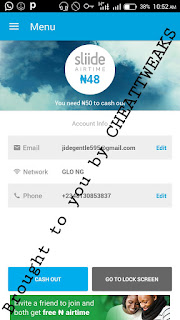

0 Comments:
Post a Comment
Note: only a member of this blog may post a comment.
Subscribe to Post Comments [Atom]
<< Home